Remote Control for Roku is a premier application designed to enhance the user experience for Roku Streaming Player and Roku TV owners. It boasts a sleek design and an intuitive interface that avoids cluttering with unnecessary buttons or complex configurations. The main purpose is to offer a seamless and effortless method to navigate and manage content, such as movies, music, and games, amplifying your enjoyment of Roku devices.
For effective operation, the app requires users to connect their Android device and Roku to the same Wi-Fi network. Once connected, controlling media playback, launching channels on Roku, and entering text becomes effortless with its large touchpad for easy menu navigation.
Furthermore, this solution extends its capabilities to Roku TVs, allowing users to adjust volume levels, switch channels, and enjoy the convenience of automatic connection to the media player. When initiating the service, it is ready for immediate use, ensuring a no-hassle remote control experience.
Highlighted advantages include wide compatibility with all Roku TV brands like TCL, Sharp, and Insignia, as well as all Roku models including the Streaming Stick and Ultra series. It features an adapted keypad for swift text entry, a well-organized list of channels with visible icons for quick access, and optional navigation through button clicks or a touchpad. This user-friendly approach affirms the dedication to a streamlined experience. Lastly, for those on Wear OS, the game ensures your Roku device is just a wrist-glance away.
Please note that some Roku channels like YouTube and Hulu+ have proprietary screen keyboards, which may not accept input from the Android keyboard. Additionally, while functioning as an independent utility, this service is not officially associated with Roku, Inc.
Requirements (Latest version)
- Android 7.0 or higher required

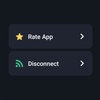
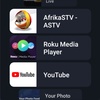




























Comments
It doesn't work.